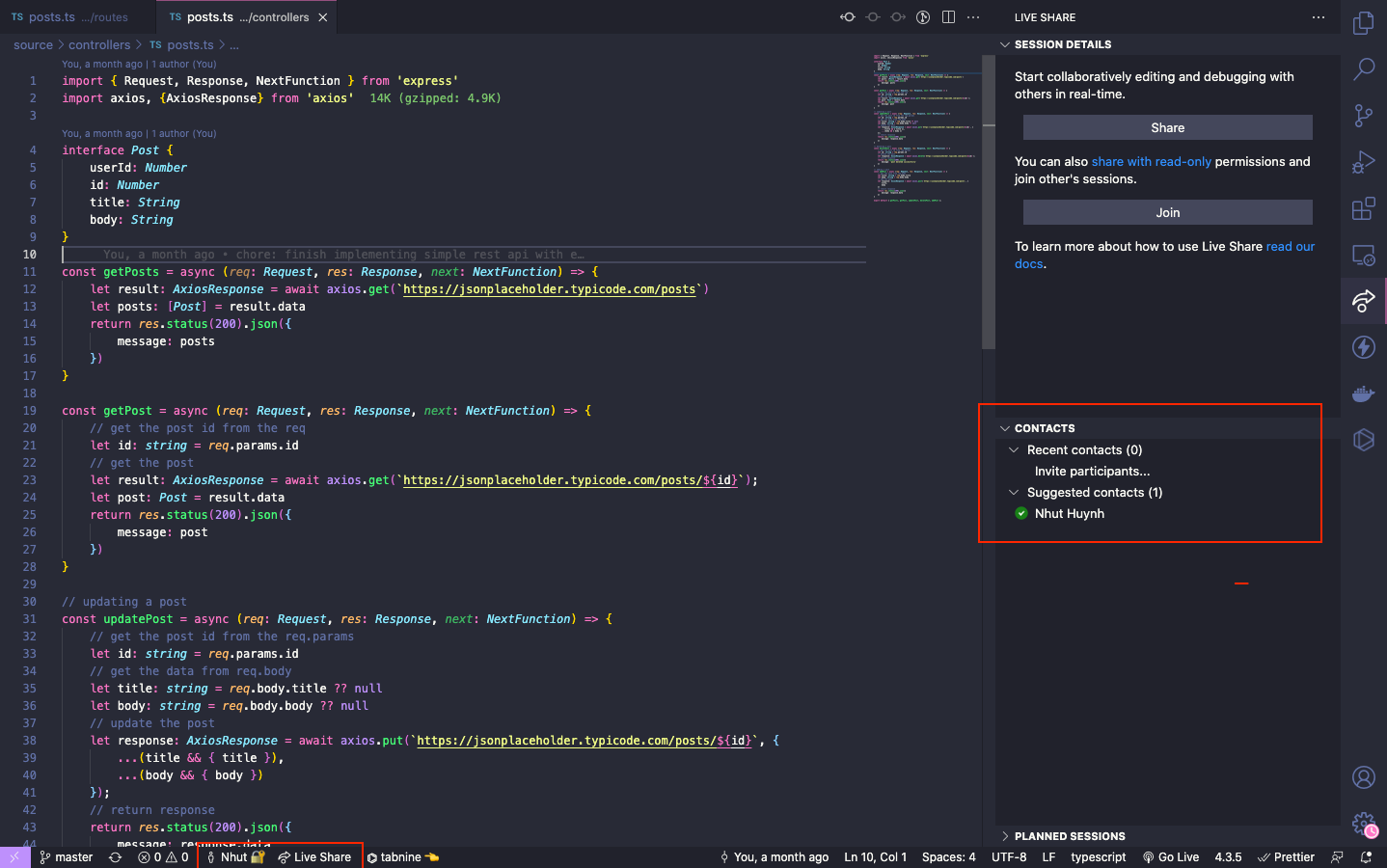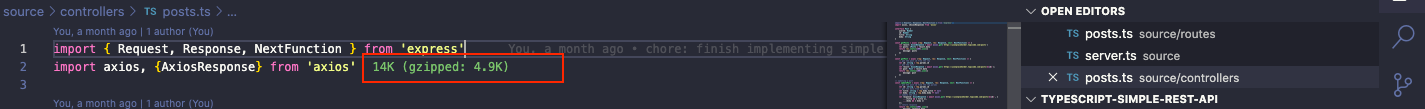How to customize our Visual Studio Code? 🤔
Several tools use for Visual Studio Code to improve work
Every Software Engineers has their own favorite IDE tool to work with their coding stuff, several tools like IntelliJ IDEA, etc; and I’m not an exception 😀 From my own perspective, Visual Studio Code is the best tool for me when working with automation or learning code. And, actually, quite a lot of developers, whose has their own Youtube channel, have made several videos for guiding how to customize our Visual Studio Code better for our work.
From this blog, I’m going to note down several extensions which I like most, to share with you guys and of course, you can still find it from Youtube to get more reviews in case my blog is boring to you 😁 but I truly hope this will useful to several readers :
Liveshare
Many of you may have heard about the phrase: “Pair Programming”, right?
So, in case if you need help from your Senior to review your code directly, do not want to push into GitHub and wait for their comment, or if you are in a desperate situation need some help when working with a difficult task. What are you going to do with it? I think most of us will think of the tool calls “Teamviewer” 🤣 .
But, from my perspective, that’s tool is suck, why?
Too slow on the performance.
Session stuff.
Version difficulty.
Having trouble with the license since I’m a person who likes free stuff for my work and my study 😀 (Just kidding please don’t mind 😅 ).
Back to the main topic, I would like to share the tool calls: “Liveshare” - can follow the link which I had tagged along with it to hear more information about it, like how to install for example.
Basically, it just an extension can help you with those things with high performance:
Peer-2-peer review in direct way (much faster).
Coding together directly into other machines (more comfortable when pair-propramming).
Notes: this extension will based on your repository from GitHub and the following members in that repo to join with you
Import Cost
During my works with automation or learning code, I realized that, in those projects, we need to use quite a lot different libraries when working with it and several may have trouble with the calculation for the “weight” of their project after importing those libraries 🤔 .
In VS Code, we have an extension calls: “Import Cost”, this is a tool can help to calculate on each libraries we had imported into our project easier. For example:
Actually, somehow, this tool isn’t the best yet since quite lag a little bit, sometimes when checking on the libraries, it’s just show the status as “Calculating” and return without any result of it. So, to solve on this, I usually turn off the current tab and re-open it again (Kind of waste time in here, I know 😅 ) but still, can consider to use on this extension.
Bracket
Sometimes, when defining a method, we usually implement quite a lot of our code into {….} (mostly for condition logic) and some might find that, if the method is too long and too many logics that group into many conditions, it will make us feel a little bit lost when tracking with our source.
You guys can consider to use this extension: “Bracket” - it just a simple tool that can help to define the group of your source better
GitLens (This is my most favorite extension so far 😆 )
When working with too many people in one repository, and you might want to think of the case: what happens if someone change the logic of your code and forgot to tell you about that 😒 . But, luckily, one of team member in Dwarves had shared with me this extension, it calls: GitLens.
Basically, it can detect who had updated on the line of the code where you are staying and when meeting the case above, you can follow up with that person better 🥰 .
That’s all from me and like I said, this is my first sharing blog and I know that I still have a lot of mistake, but love to have all of your feedback when reading on it to improve this better and better, can give me a direct message or comment on this post below so we can have a discuss on that together, thanks all!!!! 🤙